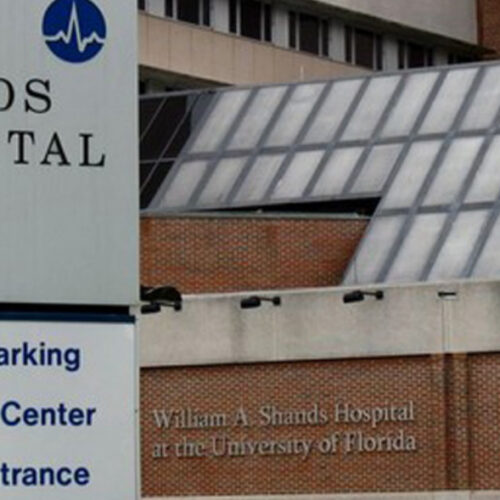This is Part 2 of our multi-part series on Third-Party Integration. Read Part 1 here.
Nice to know. Need to know. There was a time when these two things were different and distinct. Each had its purpose. Each had its place.
No longer.
Push, pull, as-needed, or on-demand, the way information is deployed has evolved, thanks to shifts in communication and advances in technologies. Now, “knowing” means having access to all types of data points and relevant information in an instant.
For industrial automation and building control, this means staying connected and always on with the help of a smartly engineered notification system.
WHAT NOTIFICATIONS ARE
By definition, notifications are:
no·ti·fi·ca·tions
/ˌnōdəfəˈkāSH(ə)n/
noun
- written intelligence designed to inform someone about something of significance
In other words, notifications let the people who need to know (end users) get the information (data points) they want/should/must know without prompting.
Even better is when those notifications are customized to the specifications of the end user, as they are with the MSA FieldServer™ suite of automation gateway products. MSA FieldServer notifications are yet another way we’re helping corporate, industrial, educational, medical and other facilities save valuable time and money.
HOW NOTIFICATIONS WORK
As you might expect, MSA FieldServer notifications operate on a trigger system. Something happens that causes a notification to be sent in the form of an alert, an alarm, or similar output.
Basically, these triggers are data points relevant to, and selected by, the end user based on the environment, equipment, and desired outcome. Triggers can range from an alarm about a component that’s overheating to a heads-up alert about an off-calibration issue.
Once the conditions that trigger a notification are selected and the trigger is activated, notifications are then deployed from the cloud, and pushed to the end user by SMS or email. Then the recipient can log in to the cloud and take the necessary actions – remotely – to diagnose or resolve the issue, including changing set points that have reached a pre-determined threshold.
For example, let’s say you’d like to know when a certain automation device is drawing much more current than it should. Instead of physically inspecting and monitoring these devices at regular intervals (or, worse, not doing anything at all), you log on to MSA FieldServer’s web-based interface and select your desired data points; in this instance, currency metrics.
Voila, you’re done! No more monitoring by you, no unnecessary service calls, and no worrying to keep you up at night.
If and when the device does experience an anomaly that matches the conditions you selected, rest assured that MSA FieldServer will send an email and/or text message alerting you to the issue. From there, you can determine the appropriate next step, be it reconfiguring, recalibrating, or replacing the device.
LEVERAGING THE CLOUD
Cloud capabilities are key to reaping the benefits of a remote connectivity solution like the MSA FieldServer; namely, a new level of support for your team and your customers.
Our SaaS (software-as-a-service) cloud-based offer is called the SMC Cloud. It works with our entire MSA FieldServer family of IIoT protocol gateways, routers, and explorers. More importantly, it provides secure, remote connectivity, including third-party integration with other cloud-based applications or a mobile device.
Specifically, with the SMC Cloud and the MSA FieldServer, you could choose to receive cloud-based notifications that inform you or other key stakeholders as soon as an event occurs. In addition, the SMC Cloud with the MSA FieldServer can provide other cloud-based connectivity notifications and options, including:
- Information about the status of the MSA FieldServer or other connected devices
- Updates to the latest release of the MSA FieldServer’s firmware
- Remote diagnostics of MSA FieldServer and/or other device connections
WHY NOTIFICATIONS MATTER
Like the smart system itself, MSA FieldServer notifications support the primary goal of keeping costs down and safety up.
Automation systems, and notifications in particular, help facility managers do a better job of maintaining a building for comfort, safety, and convenience.
Notifications also support predictive maintenance by providing relevant analytics about when or if equipment, components, or devices need service. Such advance notifications allow facility managers to optimize the time and method by which they complete routine and scheduled maintenance.
For example, let’s say you’re in charge of a building on a college campus. You receive a MSA FieldServer text notification about a minor issue with the HVAC system that, left unchecked, could lead, in time, to a system failure.
Thanks to the notification, you’re now able to make an informed decision based on the issue, the environment, and the needs of the people using the building. Based on the notification, you determine that the optimal time to schedule HVAC maintenance is on the weekend so there’s less disruption to normal, weekday activities and building usage.
BETTER AUTOMATION
Perhaps the best thing about MSA FieldServer’s relevant and timely notifications is how they promote operational efficiencies.
Here are three types of MSA FieldServer notifications along with their direct operational benefit:
- Instant: Resolve issues ASAP to keeping the wheels of the operation turning without delay.
- Remote: Troubleshoot and resolve issues without relying on well-intended yet perhaps unqualified personnel who happen to be in proximity to the equipment.
- Detailed: Turn data into insights with information that goes beyond the “what” and “when” to the all-important “why.”
LOOKING AHEAD
If this snapshot of FieldServer notifications leaves you wanting to know more, we can help. Contact us to learn more about integrating MSA FieldServer custom notifications into your automation systems to elevate it to new and better levels.
Until then, check back to this blog for a continuation of this series and a deep dive into these related third-party integration topics:
- Remote Device Management
- Data Visualization
- VPN-enabled Support