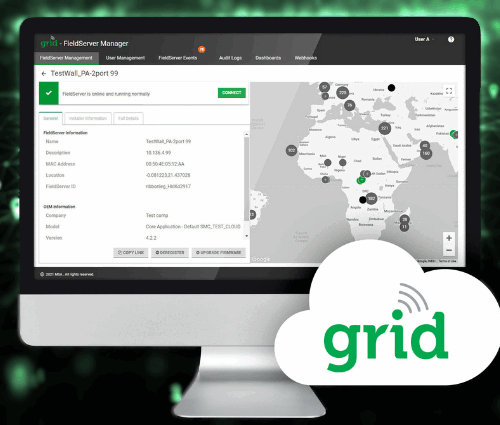Read on for more information about our new OpenVPN application, Virtual Data Points, Proxy Tunnel, and ProAttach that will enhance the FieldServer experience for our customers.
OpenVPN
Access your data remotely as if you were on-site with OpenVPN. A scalable, easy to use VPN server solution is available using any Ethernet Protocol when an OpenVPN connects to a FieldServer device. Multiple Wireless configuration options are available.
OpenVPN establishes an encrypted secure tunnel from a user’s local PC or mobile to device to the FieldServer device. FieldServer acts as a proxy, allowing access to the site’s network. This means that FieldServer with OpenVPN enables your devices to be monitored remotely, controlled and maintained as if you were right on-site using our proprietary software.
OpenVPN software runs on both ends of the internet tunnel to keep your data secure. Both endpoints can have dynamic IP Addresses. OpenVPN only needs one physical port to work, is immune to VPN blocking, and can function as a Layer 2 or 3 VPN. OpenVPN needs the following ports open to work: UDP 1194, TCP 80 and 443. For additional details on the OpenVPN compatible FieldServers, see the ProtoAir Start-up Guide on our website. For instructions on setting up an OpenVPN client, see the OpenVPN Start‑up Guide.
Virtual Data Points
This new, rich Edge Gateway feature enables manipulation of FieldServer device data to produce useful insights using a JSON logic engine embedded in the FieldServer Gateway, when moving data to the SMC Cloud.
This feature enables users to create virtual device data points for each device profile in a web GUI environment that includes helpful JSON functions. As an example, Virtual Points allow the user to add calculations to an existing FieldServer’s profile(s) points for the first time.
Proxy Tunnel
This new SMC Cloud feature enables users to access their remote device controller. Once a user has logged into the SMC Cloud and locates the connected FieldServer, the user can easily view the browser built into their equipment controller. This can be used to change/confirm controller configuration settings, upload new firmware to the controller or any other built-in functionality without the use of proprietary software or a VPN.
ProAttach
This new feature enables customers to enter valuable site information to assist with rich analytics when analyzing or diagnosing data from their sites via the SMC Cloud. When a FieldServer is configured for the first-time, helpful prompts enable a user to quickly input site information that will assist the equipment manager.
ProAttach can help quickly identify the location of the installation and contact information of the machine installer. And, to ease FieldServer maintenance, firmware version, MAC address, and installation configuration details are sent to the SMC Cloud via ProAttach.